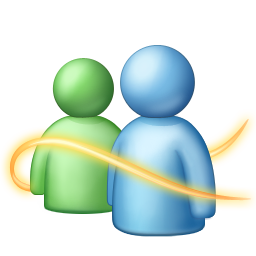Windows Live Space Powered by WordPress Now
Craving expandability and better spam protection, the Live team chose WordPress as its ideal platform partner due to WordPress’ impressive track record. Powering 8.5% of the web, almost 26 million sites, WordPress and WordPress.com serve over 250 million unique visitors every month. By developing this partnership, Microsoft has not only provided a solid service to their users but also has gained a large share of the personal blogging space.
Utilizing Messenger Connect, WordPress.com is changing as well. All blogs can be linked to a Live account, serving updates and media to the users’ news feed for full Messenger integration. This will not affect current RSS feed sharing, yet adds another avenue for connectivity.
If new Windows Live users, or those with out a blog, choose to create one, they will automatically be redirected to the cross-branded WordPress.com/Windows Live site. A new blog will be created like normal, but just as migrated pages, will be linked to the user’s Live account..
By choosing an established platform rather than attempting to develop their own, Microsoft has made a smart move, both financially and from the users’ standpoint. Many Spaces users may be familiar with WordPress already, and if they aren’t, it provides an avenue to learn and expand into a very robust platform. Also, by integrating WordPress.com’s currently impressive userbase, Microsoft will gain significantly from the potential increase in advertising revenue. This looks to be a win for all parties involved.
Microsoft Security Essential Available for Small Business in October
Microsoft said on Wednesday that it will make Security Essentials, its free anti-virus software, available to small businesses in October.
The announcement is a u-turn in licensing from earlier this year. Microsoft originally insisted that the product was strictly for home use and OEMs building home retail machines. Microsoft’s change of heart means small businesses will be able to download and install the product on up to 10 PCs in early October.
Microsoft says the reason is due to a change in the End User Licensing Agreement (EULA) that allows small business customers to legally download the software onto individually managed business PCs. “This new availability will allow small businesses to take advantage of Microsoft’s no-cost antimalware service that will help them save time, save money and remain productive while protecting them from viruses, spyware and other malicious threats”, wrote Microsoft’s Eric Foster in a blog posting on Wednesday.
Microsoft is currently readying a new version of Security Essentials. An early beta, released in July this year, shows that the future version will include a new protection engine and inspection system. Microsoft Security Essentials (MSE) is designed to work on Windows XP, Vista and 7 and protects end users against virus threats and spy ware. MSE is Microsoft’s free anti-virus and anti-spyware product that replaced Microsoft’s paid Windows Live OneCare subscription service which was withdrawn last year.
IE 9 Doesn't Require 7 SP1
I want to follow up to let you know that the TechNet FAQ has been updated to provide further clarification about requirements for Internet Explorer 9. Internet Explorer 9 will work on Windows 7 RTW and Windows 7 SP1. When you install Internet Explorer 9 on a system that has Windows 7 RTM installed, additional operating system components are included as part of the installation of Internet Explorer 9. Those “additional operating system components” will be part of Windows 7 SP1. Either way, this will be a seamless process for the user. Just wanted to make sure you had the latest.
Microsoft continues to push that it’s not essential for businesses to wait for SP1 and IE9, but to deploy now and roll out these updates later, when they are released. Microsoft explained on The Windows Blog why users shouldn’t wait for SP1 or IE9 to upgrade.
This gives an estimate of when a final IE9 release is expected, since Windows 7 SP1 isn’t due out until some time in the first half of 2011, but no specific date has been announced. A beta of Service Pack 1 is currently available.
Microsoft Huge Hotmail Updates On The Way
The Hotmail team was hard a work over the summer, releasing a major update to Windows Live Hotmail that included a new design, faster inbox and many other cool features. Even though the update was released two months ago, the Hotmail team announced some more exciting changes, something that might just blow the competition away.
Shipment Tracking
First up on the changes is shipment tracking within your email. Hotmail will automatically detect the shipping tracking number and provide real-time shipping information. Once the update rolls out, users will be able to track USPS and Fedex shipments right from inside their email, without having to visit the shippers website. DHL and UPS are also supported, but will provide links to the shipper’s website for more detailed information.
Facebook Chat
Earlier this month, we posted information that Facebook Chat will soon be coming to Windows Live Hotmail, and now the Hotmail team is ready to roll out this major update. Users can already chat with Facebook friends through Windows Live Essentials 2011 and Windows Live Messenger for the iPhone.
Microsoft also mentioned that they will be making the signout button more noticeable for users to see, based on feedback from some users.
Attachment Upgrade
Windows Live Hotmail became the first email provider to allow up to 10GB of photos in a single email, by creating a new album inside of SkyDrive and connecting it with your email. This allows friends and family to share high resolution photos with one another. Hotmail users share more than 1.5 billion photos a month on Hotmail, and with the ever increasing demand, the Hotmail team is increasing total filesizes to 25MB per email. You’ll now be able to have larger attachments per email.
Dailymotion & Justin.tv
During the summer rollout, Hotmail announced you’ll be able to watch Hulu and YouTube videos right inside of an email. The next update rollout will now support videos from Dailymotion and Justin.tv.
Subfolders
The new Hotmail update will allow you to create subfolders in your inbox, so you can put folders in your folders (yo dawg yo). A great new feature for people wanting to stay organized, but have a massive list of folders in their inbox, now you’ll be able to separate your email using the Hotmail filters but keep a neat and tidy inbox.
Hotmail didn’t give an estimated time for the release, only saying they would be rolling out the update immediately. The process may take a few weeks to reflect on everyone’s account.
Chrome 7 Vs. Internet Explorer 9
Microsoft’s bold claims are accurate but one has to remember the product is still in beta. Google on the other hand has a remarkable way of dishing out product updates with lightning speed. The web search giant is currently readying Chrome 7 which it claims will be 60 times faster than Chrome 6. 2D graphics performance and canvas acceleration is now available in trunk and canary builds of Chrome 7. “This system picks the best graphics API to use on each OS that Chromium supports: Windows XP/Vista/7, Mac OS and Linux”, wrote James Robinson, Software Engineer at Google.
During our early tests at Neowin using Microsoft’s Internet Explorer test drive site, IE9 still wins in canvas speed demos but Chrome 7 is greatly improved over previous versions. It’s important to remember that Chrome 7 is still in the very early beta stage so this could change significantly before it’s fully released. Google isn’t the only other browser looking at hardware acceleration. The latest beta builds of Mozilla’s Firefox also include hardware accelerated components for improved performance. It’s not yet clear when Chrome 7 will be available in non-dev form but Robinson says it’s coming. “With Google Chrome’s fast release cycles, we expect to be able to get these enhancements to users quickly and add new performance improvements over time.”
Google has also created a series of demos, ranging from an aquarium to 3D walls of photos. The demos show what is possible with the 2D accelerated APIs.
Samsung Galaxy Tab P1000 Review
After the Success of Samsung Wave S8500 Samsung yet again come back with their brand new Smartphone the Samsung Galaxy Tab. This smartphone will be available soon in the United States through all four major wireless carriers. The Apple iPad has already sold millions and has a significant head start on tablet competitors like the Galaxy Tab, but the Galaxy Tab has a variety of compelling features and functions that could sway the decision between the two.
Lets review the Samsung Galaxy Tab with Seven Major Points of its success.
1. Size. The Samsung Galaxy Tab has a 7-inch display. The display is smaller than the iPad's 9.7 inches, but is still large enough to be functional and differentiate it from simply being a large smartphone (like the Dell Streak).
2. Weight. At just over 13 ounces, the Galaxy Tab is about half the weight of the iPad. When holding it one-handed for extended periods of time, the Galaxy Tab will be less strenuous and more comfortable than the one and a half pound iPad.
3. SD Memory Card. The Galaxy Tab only comes in 16Gb and 32Gb models, compared with the iPad's 16Gb, 32Gb, and 64Gb models, but it has an SD memory card slot that can add an additional 32Gb of storage and bring it up to 64Gb. The memory card option also adds versatility and endless storage because it can be swapped out and provides a means of transferring data between the Galaxy Tab and other devices.
4. Cameras. While few will adopt the Galaxy Tab as their portable camera of choice, having the option to snap photos is a plus. More importantly, having a front-facing camera and video chat and Web conferencing capabilities is a benefit from a business perspective. There is a reason that cameras were one of the most speculated features before the iPad launched without them, and why they are the most rumored feature of the upcoming next-generation iPad.
5. Flash. Apple has recently softened its position slightly on Flash, but there is still no direct Flash Player compatibility within the iPad. For those who feel Flash is an important element of the Web surfing experience, the Galaxy Tab is the way to go.
6. RAM. The Galaxy Tab has 512Mb of RAM--twice as much as the Apple iPad. More RAM means more apps can be actively run in memory without bogging the system down.
7. Multitasking. Android has true multitasking. Currently, the iPad has no multitasking other than the core apps like the iPod player that Apple chose to allow to run in the background. When the iPad gets iOS 4.2 in November, it will get the iOS 4 multitasking, but that is still a limited pseudo-multitasking that isn't as robust as what the Galaxy Tab has to offer.
Samsung Wave S8500 Smartphone Review
Calling Samsung Wave S8500, The most powerful Smart phone by Samsung wouldn’t be wrong. The best thing about the beautiful phone which makes it different from all of the other phones is its Super AMOLED capacitive touchscreen. Some more features which are rarely found in some of the latest phones. Which can be purchased from best mobile contracts.
- Accelerometer sensor for UI auto-rotate
- Multi-touch input method
- Proximity sensor for auto turn-off
- Scratch-resistant surface
- TouchWiz UI 3.0
- Handwriting recognition
- Smart unlock
The Operating System this tremendous phone uses is Bada OS, With over Thousands of Applications making it a best customizable phone. With CPU as powerful as ARM Cortex A8 1GHz, 1.5 GB system storage, 390 MB user available storage and over 32GB Expandable external MicroSD.
Availability of connectivity features like Wi-Fi 802.11 b/g/n, HSDPA 7.2 Mbps; HSUPA, 2 Mbps, Class 10, 236.8 kbps, Bluetooth 3.0. While Infrared port to be discontinued because of no use now in global market
With Powerful Camera (5 MP, 2592 x 1944 pixels, autofocus, LED flash Geo-tagging, face, smile and blink detection, image stablilization, touch focus) And Video (720p@30fps, video light). A-GPS support, Samsung Mobile Navigator.
With Some Additional supported features
- Digital compass
- TV-Out
- MP3/WAV/WMA/eAAC+ player
- MP4/H.263/H.264/WMV/Xvid/DivX video player
- Organizer
- Image editor
- Voice memo
- T9
Samsung Wave S8500 which is only available in single color(Ebony Gray) and have over standby of 600 Hours, Talktime 15 Hours & Music Play up to 35 Hours.
Download Internet Explorer 9 Beta, Launched With Gorillaz
Microsoft introduced Internet Explorer 9 beta in London this evening with a special endorsement from the Gorillaz.
Microsoft previously unveiled that the software giant and the virtual animated band were pairing up, earlier this week. The band appeared tonight in a promotional video to add its backing to Internet Explorer 9 beta. Working with the Gorillaz’ design team, Zombie Flesh Eaters, Microsoft assisted the Gorillaz to create a unique online experience for fans. The site has taken full advantage of HTML5 and the new features in IE9.
Gorillaz issued a statement regarding the partnership:
“Of course those clever bods at Microsoft came to us Gorillaz first with their new Internet Explorer 9 Beta technology. And it works like magic – our website now pushes past the boundaries for visual speed and our fans will be able to interact with us better than ever before. Gorillaz.com through Internet Explorer 9 Beta – it’s like a Wizard’s Portal!”
Internet Explorer 9 is now available for download.
You can Download New Internet Explorer 9 beta here.
Download: Internet Explorer 9 beta
Bing's HTML 5 Browsing and Animation
Amongst all of the excitement with the launch of Internet Explorer 9 today, the Bing team made another presentation with the introduction of Bing in HTML5.
The updated search engine will answer back at Google’s instant search results with their very own kind of search improvements, including taking the power of HTML5 and introducing it into their home page.
The new improvements will allow for an animated home page using the Canvas HTML5 tag. Bing demonstrated an animated beach home page, where the water crashes onto the beach, all without the use of additional plug-ins or video.
We also showed off a preview video of the new Bing home page last week, with smooth transitions from the search page, to your actual results, all without reloading the page.
The video below shows just how the new Bing.com will work, with animated home pages, smooth transitions between the home page and your results, including hovering over tabs to show off content, to animated weather.
The new updated home page is expected to preview in a month, and expected to replace the existing home page within the next few months.
YouTube Testing Live Video Streaming
YouTube is making its long expected foray into live streaming by launching an experimental trial with four new media partners.
The new live streaming platform will be previewed in a two-day trial beginning Monday, but is expected to later grow considerably across the Google Inc.-owned website.
Four YouTube partners will participate: the celebrity-focused Young Hollywood; the online television outlet Next New Networks; the how-to guide Howcast; and Rocketboom, the Internet culture vlog.
"This is just an initial trial, a first step," said YouTube product manager Josh Siegel. "We're going to look at a whole bunch of data about the performance of our new platform and then, based on that, make decisions about how we'll open it up, with the goal of opening it up to all of our partners over time."
For the last two years, YouTube has offered numerous events live, including a U2 concert, cricket matches in India and President Barack Obama's first State of the Union address. But for all of those events, YouTube relied on third-party technology to enable the live webcasts.
Chris Hamilton, a product marketing manager at YouTube, said live streaming is "a natural evolution to online video" that "adds an extra level of engagement" for the site's audience.
YouTube, though, is far from the first company to step into the streaming video space. Startups such as Ustream.tv, Justin.tv and Livestream have already established themselves.
But YouTube remains the largest video platform on the Web and is expected to quickly become a considerable force in the rapidly growing live streaming video business.
ComScore recently announced the amount of time American audiences spent watching the major live video publishers grew by 648 percent in the last year. The advertising possibilities are also good, since the average live streamed video view is 7 percent longer than the average online video view, according to ComScore.
Ustream is the current leader in live video, with 3.2 million unique viewers in July. But Google video sites, which are primarily driven by YouTube, drew 143.2 million unique visitors in July, according to ComScore.
Hamilton said YouTube will be monitoring the live trial to see how well the video looks and how well servers handle any bandwidth increases.
Among the broadcasts scheduled for Monday beginning 11 a.m. EDT is Rocketboom, which is planning an hour-long variety show, pulling from Rocketboom and its numerous spin-offs. Producer Leah D'Emilio said the site is planning a TV-like broadcast, with multiple cameras and correspondents.
She expects that live streaming will further engage the YouTube community.
"Any time you can bring your viewers into a broadcast — like making a shout-out to someone who left a comment — the audience really gets excited about that, on YouTube in particular," said D'Emilio. "It breaks down any kind of wall between the people on camera and the people who are watching."
Facebook Chat Coming to Windows Live Web Messenger
Microsoft released a beta refresh for Windows Live Essentials which saw a new feature in Messenger allowing people to chat with their Facebook friends just like talking to their Messenger friends. However, this ability was not made available on the Web version of Messenger and people could only chat to their Messenger friends. But this looks set to change.
 |
| Click to Enlarge |
On the Windows Live Phone service (which Microsoft has recently tweaked), that we wrote about last week, it can be seen that a refined header is being used with a few new options and it features Facebook Chat integration. When hovering over the Messenger link in the header a Facebook category appears on this site. The status of contacts is shown just like within Messenger, if a friend is available to chat to they have a green icon and an orange one for away; if you are also friends with them in Messenger then they can also be set to busy which is a red icon.
The chat box has also been tweaked to reflect the Facebook Chat addition as it is now possible to select which chat protocol is being used for the conversation. This feature also allows people to select SMS as a chat option. This feature has also leaked in upcoming Windows Live Messenger 2011 Screenshots.
One final feature that was spotted by Liveside is that when a user is signed in to Messenger on a PC it’s not possible to have a conversation via Web Messenger as Messenger windows will now force themselves to be used. However if a user is not signed in to Messenger then it is possible to chat to people in the browser. Before this refinement it was possible to chat to people via both Messenger and Web Messenger at the same time. (Signing into Messenger when conversations in Windows Live Phone were open sees them closed, however when navigating to a different Windows Live site the conversation reopens. Microsoft have yet to update the Web Messenger across most of the Windows Live sites.)
It has been rumoured that Microsoft will make available a release candidate of Windows Live Essentials 2011 soon and it’s likely that at a similar time they will also update the Windows Live sites.
Bing's Reply on Google Instant Search
When Google introduced their instant live search earlier this week, some curious web enthusiasts looked towards Bing to answer back at Google, including Long Zheng from istartedsomething.
Back in August 2009, Long Zheng developed a tool using Bing’s public API’s that gave the search engine an instant live search. What’s more shocking is, this could have easily been added to Bing, with as much as a simple JavaScript file, according to Zheng.
12-months later and Bing still hasn’t included any feature similar to instant search, however, during Apple WWDC 2010, Bing showed off a brand new version of the site, powered by HTML5 with some very exciting and cool features.
The early future Bing preview showed a smooth transition between your query and your results, a feature close to instant search. The HTML5 version of Bing also included a quick tab preview of weather, maps and other features just by hovering over the menus, reducing the amount of clicks and page loading.
The video also demonstrates a brand new mobile version of Bing, including endless image scrolling and seamless transitions between images, all using the iPhone or iPod’s touch screen. The mobile Bing preview also includes the background image, giving the appearance of a native app, all within Safari.
Bing in HTML5 could be Microsoft’s response to Google’s instant search, and we could likely see this being released by the first quarter of next year, right around the Internet Explorer 9 launch.
TalkBack, Eyes-Free Shell Refreshed --- Now With End-User Settings
We are pushing out a series of updates via Android Market for TalkBack and the Eyes-Free Shell. Here is a brief overview of end-user visible changes.
Accessibility Preferences
Going by the principle of things should just work as expected , we have long resisted giving in to having a complex set of user preference settings for TalkBack and friends --- in my experience, if you introduce such a settings menu early on, we as software engineers tend to punt on all complex decisions by turning each question into a complex user-facing dialog. That said, it is now time to gradually introduce end-user settings for some aspects of the various accessibility tools.
Accessibility Preferences
Welcome new application AccessibilityPreferences to Android. What this application does:
- From an end-user perspective, it provides a single place where you will find preference settings corresponding to each accessibility tool you have installed on your phone.
- For developers of accessibility tools, it provides a simple means of registering a custom program for managing end-user preferences for that tool.
TalkBack installs its user preferences under this tool. You can tweak a number of settings that affect TalkBack behavior including:
- Control whether TalkBack speaks when the screen is off --- useful to silence status messages when you have the phone turned off.
- Control whether TalkBack speaks when ringer volume is set to 0, i.e., phone is in silent mode.
- Control whether the proximity sensor is used to shut off speech.
Over time, we'll add more settings here as appropriate --- but expect us to be conservative with respect to how many settings show up.
Updates To The Eyes-Free Shell
Here is a summary of updates to the Eyes-Free Shell:
- Changes the proximity sensor logic so that it is only active when the shell is active; this should be more battery efficient
- Fixes a race condition bug that can trigger when the shell is being exited as an application is being installed/removed
TalkBack
Here is a summary of changes to TalkBack:
- TalkBack now includes application-specific speech strategies for some popular applications. This provides context-sensitive spoken feedback.
- Applications that have such speech strategies defined include Facebook, Stitcher and GoogleVoice amongst others.
- Implements a settings screen that can be used with Accessibility Preferences
- Available settings:
- Ringer Volume (Speak at all ringer volumes, No speech in Silent Mode, No speech in Vibrate and Silent Mode)
- Screen Status (Allow speech when screen is off, No speech when screen is off)
- Speak Caller ID (checked/not checked)
- Proximity Sensor (checked/not checked)
In addition, TalkBack introduces the ability to add application-specific plugins --- expect to see more advancement here in future releases.
AccessibilityPreferences Hints For Developers
If you're a developer of an AccessibilityService, you need to:
- Implement a preferences screen for your application.
- Implement this with intent filter:
<intent-filter>
<action android:name="android.intent.action.MAIN" />
<category android:name="android.accessibilityservice.SERVICE_SETTINGS" />
</intent-filter>
Share And Enjoy,